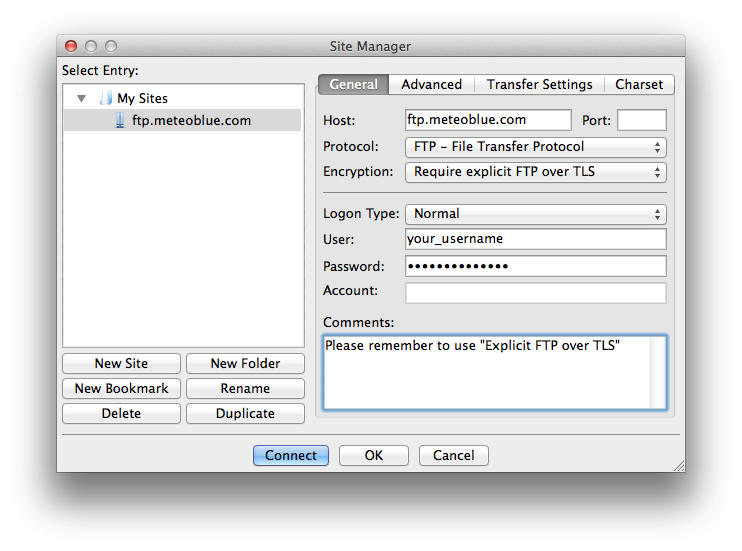FTP Services
For specific customer needs, meteoblue also offers the weather data by FTP (File Transfer Protocol) data delivery. As FTP is an old protocol with some weaknesses and problems, we generally recommend using our standardised API. However, FTP deployment may be required for certain use cases. Therefore, all meteoblue data packages are available via FTP (see below) as well.
FTP products
Data packages (raw data)
meteoblue offers various weather variables that are grouped into data packages. There are different data packages for specific use cases:
- Current - Current weather
- Basic - General purpose, contains the most common variables (e.g. temperature, precipitation, wind speed, relative humidity)
- Agro - Designed for agriculture (e.g. evapotranspiration, soil temperature and soil moisture)
- Wind - For special wind purpose (e.g. gust wind, air density and 80m values)
- Clouds - Detailed cloud layer information
- Sea - Marine weather forecast (e.g. wave heights, directions and frequencies)
- Solar - Solar radiation variables
- PVPro - For photovoltaic production
- Air - Atmosphere simulations (e.g. CAPE, Lifted Index)
- Airquality - Air quality variables (e.g. ozone concentration, dust concentration)
- Multimodel - Raw forecast data of multiple weather models
- Ensemble - Individual members of the GFS ensemble forecast
- Trend - 14 day ensemble forecast (standard variables)
- Trendpro - 14 day ensemble forecast (extended variables)
- Seasonal forecast - Regional anomalies for the next 6 months
- Modelclimate - Climate simulation data of last 30 years
Server credentials
Our FTP-server is available at ftp.meteoblue.com
Encryption
Per default, FTP transmits everything unencrypted and as plain text. "Man in the middle" attacks easily can capture login credentials with username and password. We recommend using FTP-SSL (over TLS) to encrypt control and data channels. In case you are using the popular FTP client "File Zilla", you should configure your FTP session with "Encryption" > "Require Explicit FTP over TLS" as shown in the picture below.