Weather API Manager
The Weather API Manager is currently only available for self-service customers, but will be fully released for business customers soon.
API Key Management
The API key management page allows users to view their API statistics in real-time. While there is an overview of all API keys on top, the usage of each API key is summarized in an individual graphic below.
Example:
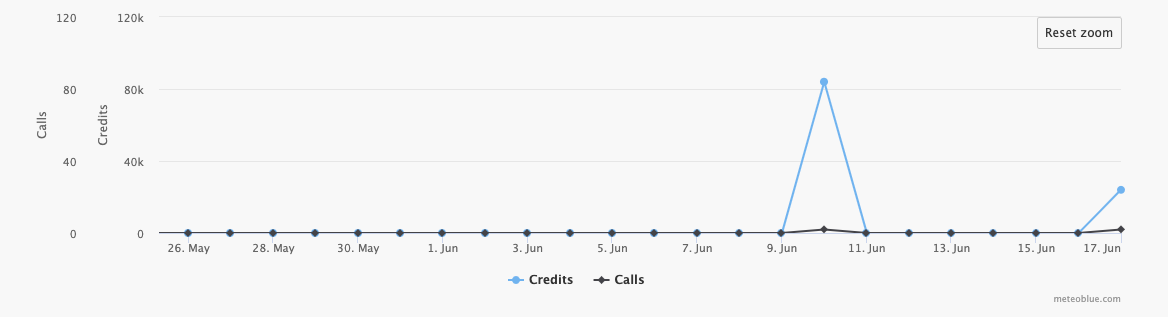
Users can create several API keys by clicking on the button Create new API key and an appropriate name and a description can be added for proper documentation. Every API key can be updated whenever required.
A daily limit is defined for each API key. This daily usage limit should help you to avoid any misuse: Once the daily limit is reached, the API calls will not retrieve any data.
To prevent unauthorized access to the API key, we offer a signature mechanism with a shared secret. Users can associate a shared secret with their API key and enforce the signature security policy by filling out the shared secret box. This shared secret needs to be added to every API call according to the documentation to retrieve any data.
API keys, that are not needed anymore can be deleted by using the Delete button next to the respective API key. After confirming the deletion, the API key will be removed and cannot be used anymore.