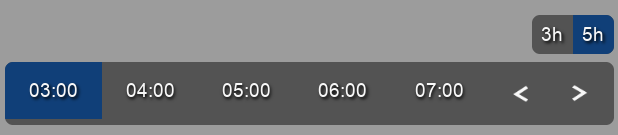Time API
The Time API provides information about the available timesteps of a domain. The API offers different modes. These can be used depending on the use case.
Request
GET /v1/time/{mode}/{domain}
Parameters:
| Attribute | Type | Description |
|---|---|---|
mode | string | One of the following values: hourly, daily, monthly or nexthours. |
domain | string | The domain the time information are required for. |
| Mode | Description | Default response type (see below) |
|---|---|---|
| hourly | Used to show non aggregated maps with an hourly or 3-hourly (depending on the domain) resolution (e.g. Temerature 3-hourly) | regular |
| daily | Used to show daily aggregated maps (e.g. Temperature Daily Max) | categories |
| monthly | Used to show monthly aggregated maps (e.g. Wind Speed Anomaly) | categories |
| nexthours | Used to show a aggregation over different time ranges (e.g. Accumulated Precipitation) | categories |
Response
There are several types of responses. Depending on the chosen mode, the api will choose one.
All possible responses share the following attributes:
{
"type": "...",
"expires": "2022-02-17T16:06",
"lastUpdate": "2022-02-17T14:41:56",
...
}
| Attribute | Type | Description |
|---|---|---|
| type | string | either regular, categories or timesteps |
| expires | string? | optional iso8601 timestamp. At this point in time the map should be reloaded. |
| lastUpdate | string? | optional iso8601 timestamp of the last update. This can be used for cache invalidation. |
Depending on the type there are additional attributes.
Regular
If the response type is regular the api provides the first and last timestep and an interval.
{
...,
"first": "2022-02-17T00:00",
"last": "2022-02-24T12:00",
"interval": 10800,
"current": "2022-02-17T18:00"
}
| Attribute | Type | Description |
|---|---|---|
| first | string | iso8601 timestamp of the first available timestep. |
| last | string | iso8601 timestamp of the last available timestep. |
| interval | number | the interval between two timesteps in seconds. |
| current | string | iso8601 timestamp of the current timestep. |
The Maps Plugin will generate a timeslider like this:

Categories
If the response type is categories the api provides a list of named timesteps. This is used for maps that show a daily or monthly aggregation.
{
...,
"categories": [
{
"name": "Mon",
"value": "2022-02-21"
},
{
"name": "Tue",
"value": "2022-02-22"
},
{
"name": "Wed",
"value": "2022-02-23"
},
{
"name": "Thu",
"value": "2022-02-24"
},
{
"name": "Fri",
"value": "2022-02-25"
},
{
"name": "Sat",
"value": "2022-02-26"
},
{
"name": "Sun",
"value": "2022-02-27"
}
]
}
| Attribute | Type | Description |
|---|---|---|
| categories | [object] | A list of available categories. Each category contains a name and a value attribute. |
The Maps Plugin will generate a timeslider like this:
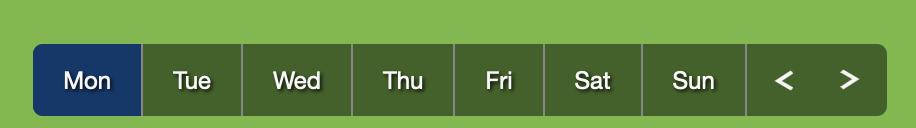
Timesteps
If the response type is timesteps the api provides also a list of timesteps. But in this case they are named with an iso8601 timestamp.
{
...,
"format": "H:i",
"timesteps": [
{
"timestep": "2022-02-21T03:00:00+00:00",
"value": "20220221T03"
},
{
"timestep": "2022-02-21T04:00:00+00:00",
"value": "20220221T04"
},
{
"timestep": "2022-02-21T05:00:00+00:00",
"value": "20220221T05"
},
{
"timestep": "2022-02-21T06:00:00+00:00",
"value": "20220221T06"
},
{
"timestep": "2022-02-21T07:00:00+00:00",
"value": "20220221T07"
}
],
"ranges": [
{
"label": "3h",
"numsteps": 3
},
{
"label": "5h",
"numsteps": 5
}
]
}
| Attribute | Type | Description |
|---|---|---|
| timesteps | [object] | A list of available timesteps. Each timestep contains a timestep that is shown in the interface and a value attribute that is used for the url. |
| ranges | [object]? | A optional list of ranges. Each range contains a label that is shown and a numsteps attribute that defines how many timesteps should be visible in this range. numsteps counts from bottom to top. A value of 3 will show the last three available timesteps. |
The Maps Plugin will generate a timeslider like this: